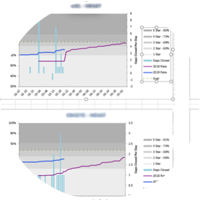Stars Planner for Medicare Advantage
http://baltimorehealthanalytics.com/webapps/reports/planscreener
(c) 2022 Baltimore Health Analytics LLC. Contact: support@BaltimoreHealthAnalytics.com
Use this tool if:
-
You want to reach 4 Stars.
-
You have limited time and resources to devote to all measures, but you’re not sure where you’ll get the biggest impact.
-
You want to test some what-if scenarios.
-
You’d like to set targets based on historical trends and competitors’ performance, but you don’t want to spend days pulling all the data together.
Quick Start
- Login
- Click Tools -> Medicare Advantage Stars Planner
- Click Controls -> Switch Contract or Add Comparison
- Search by Contract Id or by Name to find the contract for which you you would like to create a "Path to 4 Stars"
- Drag the contract to the "Change Contract" box
- Search by State to find other your key competitors in the same market. Drag these into the Competitor box.
- Search by Name to find other contracts within the same company. Drag these into the Peer box.
- Click Submit
- Click Controls -> Set Goal. Enter your expected CAI, R-Factor and your overall Star goal
- Note the "Projected Gap" to goal
- Click on a measure for which a higher rating appears most reachable. Or where you expect a drop.
- Select your new target in the box. Projected Gap will update.
- On the measure line, click "move" or drag the measure to the "Prioritized Measures" box.
- Repeat for other measures until you have your Path set.
- Click Controls -> Export to Excel
- Present to your QI committee. Make it happen. Contact BHA us if you need advice.
An Example
Suppose your plan scored 3.60 rounded to 3.5 last year. To reach 4 Stars, you need 3.75 – a year over year increase of 0.15. If you’re eligible for 47 measures with a total weight of 83.5, then you fell short by 13 weighted stars. If nothing else changes and you go up 1 star in thirteen 1x weighted HEDIS measures, you’re there. Or you can get there going up a star in three 3x medication adherence measures and in the 5x Part D Improvement. Which is more realistic? What strategy gives a margin of safety if CMS changes cutpoints or drops a measure? Which measures “just missed” the next star, and which ones underperform your local competitor
CMS provides plenty of data to work with – you can download it here:
But it’ll take days of tedious work to organize and analyze it before you can begin to plan a 4 Star strategy.
Stars Planner
The MA Stars Planner from Baltimore Health Analytics solves that problem. Name a contract and what you want to compare to. The planner will pull the historical data, competitor scores, and cutpoint history into one screen and make it easy to find your “low hanging” opportunities.
It is more than a dashboard, the planner is interactive and let’s you set goals and organize measures into high/low risk from the same screen. It takes care of the calculations and lets you know when you’re on track for 4 Stars.
Key Concepts
- How are Star Ratings Calculated? - Check out the Star Ratings 102 Tutorial
-
2022 Score & Star - Your most recently published results. This is the baseline from which you’ll build a 4 Star strategy.
-
Goal / Prediction - Your target for a measure.
-
Net - The # of weighted stars up or down if you hit your target.
-
Tracking to 4 Stars - Calculation of the new rate and the # of weighted stars needed to hit 4.
-
Measure Organization - You can organize measures as “Risk”, "Prioritized” or "Not Prioritized” to clear the clutter and focus on the most important measures.
-
Competitor - Other contracts in the same state(s) that you want to use as a benchmark.
-
Peers - Other contracts within your parent company – or any other comparison you wish to use.
-
Peer & Competitor Avg – Average scores for the comparison groups highlighted if your star rating is higher or lower.
-
Penetration – How close to the next star were you for this measure, based on the difference between your score and the next higher and lower cutpoints.
Instructions
Use a wide monitor. Though you can run it on a smartphone, this was designed for 1080p.
-
Go to https://baltimorehealthanalytics.com/starsplanner/starsplanner
-
The server will automatically select an example contract. Click the Menu button and select “Switch Contracts or Add Comparison” to open the contract list.
-
Identify your contract
-
You can search by name, state, contract id or by the type of contract. Separate multiple search strings with a comma. (e.g. “United, Humana”)
-
Click a contract. The top of the screen will show some additional information and a quick graph of the contract’s stars history.
-
Click “Change Contract” and Click “Submit” Answer OK to the confirmation box
-
-
Identify your "Peer" and "Competitor" comparison groups.
-
Use the same search function as above, find the first contract you wish to add to your comparison group. Click the name and the contract information will be displayed at the top of the list.
-
Check the box for "Add" and then click "Add Competitor" or "Add Peer". You may add multiple contracts at a time.
-
-
Repeat until you’ve added all the contracts you to each group. Scores are averaged to help you benchmark results, but this step is optional.
-
Click "Submit". This will reload the main dashboard (and discard any prior measure edits) with the new peer and competitor groups for comparison.
-
Review each measure. Focus especially on measures that
-
Have a high penetration (are close to the next thresholds) and the peer and competitors’ stars are highlighted in pink. These are good candidates for setting higher goals.
-
Have a low penetration and area already above peers and competitors. These may be at risk for regressing back towards mean scores.
-
-
Find the measure that you think you have the best chance at getting a higher rating on. Click on your target star.
-
Observe the changes to “Tracking to 4 Stars”. Your objective is to beat 3.75; the tracker will count down the # of weighted stars to get there.
-
Set lower predictions for measures where you expect worse performance year over year.
-
Use the "Reorder Measures" section to group measures that you want to focus on.
-
When you’re satisfied with your plan, you can export the report as Excel or as PDF from the menu. Data is not saved on the server.
Cost
No cost to use. If you really like the tool, please take some time to send feedback and suggestions.
You may consider BHA Premium for premium features and other tools.
Disclaimer
This program is provided as-is and without warranty. It uses public data that has been modified for reporting use. Use the tool to get a quick start, but use your own analysis before making decisions.
Why?
Baltimore Health Analytics would like to to showcase the way that we think about Star Ratings and the kind of things that we can do for your plan. We know HEDIS, we know Stars, we know C & D Improvement, and we know medication adherence in detail. We’ve risk stratified members, built entire clinical campaigns, prioritized HEDIS(r) chase providers and done transaction level analysis to correct CMS’s medication adherence results. Contact us if you want help formulating and executing your strategy.
Help, Suggestions, Feedback
Email support@BaltimoreHealthAnalytics.com
Limitations
The program is based entirely on historical data and does not incorporate any announced future changes to CMS Star Rating. The program does not automatically caclculate Reward Factor or Categorical Adjustment; these can be manually entered.
Future
In 2022, BHA launched a Premium subscrption service to our mapping tools and advanced metrics. We will continue to provide Stars Planner for free with the same functionality that you may have seen since 2017. But we're adding new apps and new Premium-Only features.
For Stars Planner, we are considering the following:
- Adding the ability to save "Path" scenarios and report on multiple contracts at once
- Adding a "Do it for me please" button to use the penetration, peer and competitor averages to automatically picka "Starter" path
- Automatically estimate CAI and Reward Factor from historical data.
- Improve the coloring.
- Automatically format the Path into powerpoint slides you can include in your meeting deck.
Let us know if you have other suggestions.